As the Conservative party HQ found out, changing a Twitter handle is easy, but not always advisable! There are pitfalls. These are especially dangerous if you are looking to migrate from one currently controlled by a third party to your own following. I was reminded of the pitfalls when this post appeared in my feed:
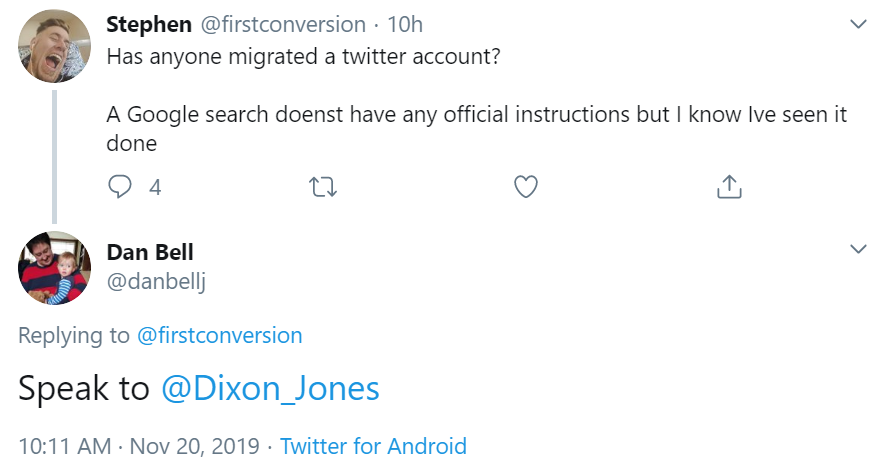
How to Migrate a Twitter Account
Several years ago, I was involved in a surprisingly high-powered negotiation over the migration of a Twitter account. Both parties had influence and personal brand to consider – so it was quite a stressful process. Technically the process was easy, but knowing what could have gone wrong and mitigating these risks were extremely important.
The basic process:
- Login to the account with the Twitter handle (username) you want to migrate to another account
- Go to Settings (three ellipses on desktop) > Account > Username
- Change the user name you want to migrate to something ELSE. This will leave the handle you want unassigned
- Login to the account you want to assign the Twitter handle to and again go to Settings (three ellipses on desktop) > Account > Username
- Change the account you want to have the handle to the unassigned handle
Why use this weird logic?
This methodology will mean that you can change your Twitter handle without losing your followers. If you simply took over another Twitter handle and started tweeting as you always did, your existing followers would never know and the followers already on the Twitter handle would be extremely confused.
Very Important Pitfalls to Avoid
1: Choose the middle of the night!
When you release the Twitter handle into the ether, it is available for anyone in the world to take! We were migrating a handle which was extremely valuable… so we chose a time when the US and Europe were asleep. Even so, we were still risking an Australian taking the domain.
2: Do it all at once
For the same reason as above, you need to keep the time the handle is released as short as possible. We actually logged in on both accounts at the same time on different browsers. The handle was “in the wild” for less than 10 seconds.
3: If the migration involves money, be careful how you word the deal
You cannot “own” a Twitter handle… Twitter owns ALL the handles… so do not make a contract with another person that says you will “BUY” the handle. You can pay for the other person’s time or a settlement in lieu of inconvenience or Goodwill or whatever a lawyer says, but not the handle itself because it is not something that the “seller” can sell.
4: Who pays if the migration fails?
Again if you are paying, decide what will happen if it all goes wrong. We were changing between two HUGE accounts. The person giving up their handle did not want to lose their followers and did not want to lose getting paid even if we never secured the handle. We agreed those potential damages and risks in advance. Fortunately, it didn’t go wrong.
5: You will lose any Blue verification badge
The blue verified badge does not migrate with the name, however, both the handle we acquired and the new handle of the person giving up their handle now have verified symbols on their new noms-de-plume. That said, I did hear that Twitter has stopped their verification program, so regaining verified status may be in the lap of the gods.
2 Comments
Steve · 21st September 2024 at 3:42 pm
Does this still work in 2024? I was just going to give the other person my login info.
Dixon Jones · 4th December 2024 at 11:01 am
I …THINK… so… I have not tried recently, and Elon has indeed made a lot of changes, but i am pretty sure it will still work. But I would test it on a “dummy” Twittex handle forst… just to be sure.