This one is for googlebot, Please go and recrawl the Inlinks Blog so your index doesn’t look in your SERPS as if it was last updated months ago.
The CTO will be most grateful.
How to find the Sitemap button
For everyone who is not a bot…How can you help ensure that your content is recrawled? This post will show you several approaches.
1: Interrupt Googlebot
One way to get your page recrawled when you don’t have access to Webmastertools or sitemaps is to simply link from a page of some stature, as with the start of this artiucle. Doing this in the main text is helpful, as Google is more likely to re-crawl these links.
2: Update your sitemap
Google allows users to upload sitemaps. Sitemaps are simple files that list the URLs on your site that you want to have indexed. If you find pages missing from Google’s index, it may be that you can help Google discover them by submitting them via Google’s search console.
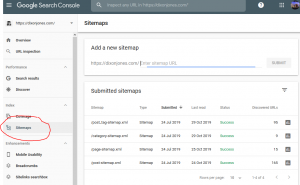
3: Ping them
Pingomatic is a service which notifies sites and crawlers that a pice of content has updated. You can simply go to the Pingomatic homeage and enter the URL. The blog on Pingomatic has not been updated since 2015 though…
2 Comments
Joe · 16th February 2012 at 2:29 pm
hello mate, ive just updated my weebly site with new content/links, how do I get Google to recrawl with new cache? just by placing the link somewhere?
admin · 4th March 2012 at 8:16 am
That’s one way. Weebly may ping Google anyway – I don’t know. Add a +1 button is the new way 🙂