This post highlights some common SEO Traps. The performance of your website or WordPress blog may not be the SEO weapon you think it is if you use it with only half an eye on the search engines. Out of the box, WordPress is great, but what tends to happen is that people start to use it without setting it up first for good SEO. Digital Marketing experts use WP all the time and they are highly technical and sometimes unethical, so you will have to work hard at this game for your business to compete. You do not have to learn everything, but making these traps in your WordPress installation in 2020 will get you off to a better start.
Avoid these SEO Traps when setting up WordPress
Check your host’s speed credentials.
If you use cheap hosting, your site may never load fast enough to get through Google’s increasingly stringent need for speed. Hosting still does not have to be expensive, but choose your host wisely. There are many experts that will tell you their “Top 10 fastest hosting companies”, but these are almost always trying to make affiliate commission or get you into their CRM funnel. You need to check some things for yourself.
Set your site up in the right directory
I set up WordPress usually from a cPanel or other hosting backend package like Fantastico, which installs WordPress for you. The VERY first choice is what directory to use. The best choice is to make WordPress your entire CMS (Content Management System) by installing it in the root directory. That is what I have on this site at DixonJones.com. On Inlinks.net we cannot do that, because the inLinks technology has to be at the heart of the site, so we have installed it in a subdirectory /p/ which will let us use it for blog content as well as help pages and other generic resources. On the other hand, Majestic have decided to put the entire WP system on a subdirectory: blog.majestic.com. All are ranking, so this choice is not so much a trap as an inconvenience if you choose wrong. I have said many times that content is generally analysed by Google at the page level (and more recently in smaller units or blocks within the page), so technically the issue is small, but it is generally harder to compare subdomains with root domains, so my preference is to use the root directory is there is no underlying technology and a subdirectory if there is.
A better default URL structure for SEO in WordPress
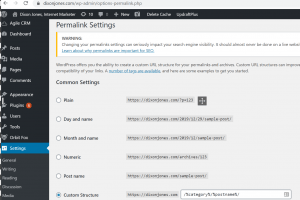
You can change the way your content appears and (as you can see from the warning in the WordPress settings) it is much better for webmasters to do this at the start rather than later. (If you do try this later, find a redirection plugin that will redirect the old versions to new formats). This example I have prevents me from properly getting indexed in Google News because my posts do not have a numerical sequence. On the other have, every post in a category will now group all the content in the same category nicely. At the very least, I think it makes sense to put the post name in your page structure.
Set up Categories BEFORE writing Content.
Add categories BEFORE starting to write stuff. There is a feeling that WordPress is forgiving, that you can have every post uncategorized and then sort that out later. But that is not very clever. When you publish an article, Google scans it in seconds. Seconds! the damage of publishing an article without setting up the categories first is instant. Even if you change the category just a minute later, Google has already often made its crawl and put a page in the index. If you change the category in WordPress, then (assuming you have SEO friendly URLs) you change the URL when you change the category. Now you have another page indexed in Google that will return a 404. The damage in 30 seconds? one more 404.
Plugins you need – and ones to avoid
This post is not about plugins… except to say that Plugins can use all manner of technology and CAN be SEO Traps in WordPress. In a generic sense, you need to check that plugins do not slow your site down. Social media and bookmarking plugins are particularly prone to this issue. It may initially seem like great digital marketing to encourage everyone to Tweet your content from the page, but not if the plugin is there for the developer to record how many people visit your site and in the process makes database calls behind your back, slowing the site’s load time! You need plugins that speed up your site load, not ones that slow it down. Look at the reviews for existing plugins – especially the bad reviews. Make sure that plugins are also being supported by the developer (by checking the last time it was updated) and check enough people already use the plugin to ensure its survival.
One last word on WordPress
Estimates of the percentage of sites built using WordPress vary between 15 and 35% of all sites on the World Wide Web. Here’s one in December 2019 saying 20% (source: Netcraft). Here’s another one, saying 35% (source; W3Techs). Either way – it’s a lot! There is no way Google is going to not going to go out of its way to index WordPress sites. That would be like excluding China from the list of countries you can trade with. Oh… wait… too soon?
(This article was updated from its original 2007 content to reflect SEO in 2020)
5 Comments
Ron · 14th November 2007 at 11:07 pm
I hadn’t thought about the Problem with SEO URL’s by using the same title every time. Damn! Thanks.
Brian Turner · 23rd November 2007 at 4:16 pm
Nice to see you blogging, Dixon. 🙂
The categories issue is mainly for pings – unless of course, as you’ve done, you’ve customised the URLs to include the category.
There’s a nice redirect script if you ever need to use it, though:
http://urbangiraffe.com/plugins/redirection/
Just ran it after changing the URLs on one install from .html to / to help the email and print plugins work properly.
HTH. 🙂
mayhemuk · 23rd November 2007 at 5:02 pm
Yep – Thanks Brian. Found it a couple of days ago and it works a dream. For me the catagories is very much for SEO reasons – given that I’ve used them in the URL. I guess not everyone would do that. It just seemed to theme the content nicely if I did it that way.
Daniel Chege · 27th July 2020 at 12:32 pm
Thanks Dixon. Very nice SEO tips, I will apply them on my web design blog.
Keith Alunga · 17th June 2022 at 9:48 am
Solid points. Some plugins slow down your blog/ website, I prefer to use the default theme plugins, for social media like facebook I’d rather use their developer APIs… Just make sure when you really need a plugin before adding it to your blog.